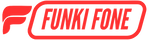Galaxy AI voice commands redefine how users interact with their Samsung Galaxy S25 Ultra, turning the smartphone into a powerful productivity partner. Whether organizing your schedule, managing apps, or creating content, voice commands allow you to operate your device hands-free and faster than ever before. This article delves into how Galaxy AI voice commands can elevate daily workflows and optimize your time, making your Samsung Galaxy S25 Ultra a true extension of your efficiency toolkit.
Mastering Galaxy AI voice commands for seamless productivity
Understanding the power of Galaxy AI voice commands
Galaxy AI voice commands on the Samsung Galaxy S25 Ultra serve as your intelligent assistant, enabling hands-free control over numerous smartphone functions. From sending messages and setting reminders to opening apps and adjusting phone settings, these commands are designed to interpret natural language, letting you multitask effortlessly. The integration with the latest AI-powered engine ensures quick response times and accurate comprehension of even complex requests.
Activation and accessibility features
Activating Galaxy AI voice commands is quick—simply press and hold the power button or use the dedicated voice assistant wake word. The system is enhanced with accessibility features such as multimodal voice control, which allows users to navigate menus or search their gallery using conversational queries. This lowers barriers for users with different needs, empowering everyone to leverage AI-powered productivity tools with ease.
Boosting daily task efficiency through voice-driven multitasking
Cross app actions made easy
One of the standout productivity advantages with Galaxy AI voice commands is the ability to perform seamless, multi-step actions across different apps without lifting a finger. For example, you can say, "Find the recipe for spicy ramen, add ingredients to my shopping list, and schedule dinner prep at 7 PM." The AI orchestrates these tasks across your Notes, Calendar, and Shopping apps in one fluid command, eliminating the need for manual app switching.
Smart reminders and calendar management
Managing your schedule becomes effortless when you use Galaxy AI voice commands to create, modify, or review reminders and appointments. You can ask it to add new events with specific details, check your agenda for the day, or get notified about upcoming meetings. This hands-free approach not only saves time but also ensures you never miss important deadlines or appointments.
Enhancing communication with natural language voice control
Hands-free messaging and calls
Galaxy AI voice commands empower you to send texts, make calls, and even reply to messages using conversational speech. Simply say, "Send a message to Alex saying I’m running late," or "Call Mom on speakerphone," and your Samsung Galaxy S25 Ultra responds instantly. The AI recognizes context, making communication both intuitive and swift, ideal for busy professionals or users on the go.
Live translation and multilingual support
The Galaxy S25 Ultra leverages Galaxy AI voice commands to break down language barriers. Whether you’re traveling internationally or collaborating with multilingual teams, real-time voice translation can interpret conversations as they happen. You can switch languages mid-dialogue, making cross-cultural communication fluid and stress-free.
Creative productivity tools powered by AI voice inputs
Voice-controlled photo and video editing
Creating polished content is easier with Galaxy AI voice commands. Use your voice to initiate photo edits, apply filters, or trim videos without touching the screen. For example, commands like "Remove background noise from my latest video," or "Enhance brightness on this photo," activate powerful AI-driven editing functions instantly. This keeps the creative flow uninterrupted and maximizes efficiency.
Generating and organizing notes with voice
Note-taking has never been smoother. Dictate ideas or meeting notes using voice commands, while Galaxy AI organizes the input into clearly formatted summaries or bullet points. The AI’s capability to transcribe lengthy voice memos and automatically generate actionable outlines means you spend less time organizing and more time executing your ideas.
Smart search and device management through voice
Multimodal searching with voice commands
Locating files, contacts, or settings is quick with Galaxy AI voice commands. Just say, "Find photos from my vacation in Bali," or "Show me emails from Sarah last week," and the phone fetches results instantly using its advanced contextual understanding. The integration of voice with touchscreen selection (multimodal) enhances precision, saving you from tedious scrolling or manual searches.
Control device settings on the fly
Adjusting system preferences does not require navigating menus anymore. Simply say commands like "Turn on dark mode," "Increase text size," or "Enable airplane mode," and the Galaxy S25 Ultra complies seamlessly. This voice-controlled setting management improves accessibility and speeds up routine configurations, making your device more responsive to your lifestyle.
Security and privacy considerations for Galaxy AI voice commands
On-device processing for enhanced privacy
Samsung’s Galaxy AI prioritizes your data security by performing most voice command processing locally on the device. This reduces the need to send sensitive information to the cloud, minimizing exposure and giving you better control over your personal data. Features like Knox Vault ensure that voice data and other personal info remain safeguarded against unauthorized access.
Customizable voice command permissions
Users retain control over which apps or functions can be accessed via voice commands. Permissions are customizable, so you can enable voice control for productivity apps while restricting sensitive apps for an extra layer of security. This flexible approach balances convenience with privacy protection, making Galaxy AI voice commands trustworthy for professional use.
Why upgrading to the Samsung Galaxy S25 Ultra enhances your AI voice experience
Cutting-edge hardware optimized for AI
The Galaxy S25 Ultra’s powerful neural processor and improved microphones elevate the precision and responsiveness of Galaxy AI voice commands. This hardware synergy enables faster command recognition and processing, reducing latency and offering a more natural conversational experience.
Explore seamless switching and trade-in options
If you’re considering upgrading your device, switching to the Galaxy S25 Ultra means stepping into a future-ready AI ecosystem. Samsung also makes it easy to transition by offering trade-in discounts for older models and even alternative brands. Check out how the latest Samsung Galaxy S25 Ultra 5G optimizes AI voice performance for power users. Additionally, if you're exploring choices, Apple’s iPhone 17 Pro and iPhone 16 Pro Max offer AI-enhanced experiences but differ in approach and ecosystem integration.
Galaxy AI voice commands bring transformative productivity and ease to the Samsung Galaxy S25 Ultra, allowing users to manage tasks, communicate, and create more efficiently using natural voice control. From multitasking across apps to hands-free device management, the feature suite makes the smartphone an indispensable daily tool. To fully experience these capabilities, consider exploring the latest Galaxy S25 Ultra models with built-in AI optimizations and discover new levels of productivity that Galaxy AI voice commands make possible.