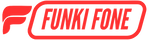Frequently Asked Questions
General questions
As part of our commitment to providing only the highest quality refurbished devices at the lowest cost, our Innovation Lab tests thousands of mystery orders every year to ensure they function as well as new devices. We’ve recently discovered that some newer Apple models available in Europe use an operating system that does not enable some features.
Features that may be affected:
- Apple Intelligence
- Find My
- FaceTime Audio
Apple manufactures and assembles its brand-new devices in Asia, Europe, and South America, and adjusts software regionally based on where its brand-new devices will be sold. Some features may become enabled with software updates over time, but it’s challenging to predict the exact timeframe.
Refurbished devices are sourced globally to secure the best quality at the best price. Reusing and refurbishing what has already been produced is one way we can reduce the detrimental effects of overproduction (such as electronic waste) and achieve a positive environmental impact. Learn more about sourcing
Why am I seeing WLAN?
WLAN and WiFi are functionally identical — it’s just the terminology that’s different. If you’re seeing WLAN, it may mean that your device was originally manufactured outside of Europe, but you should not experience any connectivity issues.
Which devices may be affected?
Apple Intelligence may be affected in the following device models:
- iPhone 15 Pro and newer models
- iPad Pro or Air with M1 Chip or newer
- iPad Mini with A17 Pro Chip or newer
- Macs with M1 chip or newer
- Apple Vision Pro
Find My and FaceTime Audio features may be affected in other device models.
Which data are collected for this liveness identity verification?
With your consent, the following data will be collected and processed:
- Your valid ID document and data
- Your civil status
- A short video selfie
Why do we collect this information?
Funki Fone is responsible for processing your data during this identity verification process. Verifying the identity of customers in the event of a parcel-related incident enables us to:
- Promote trust between our customers, sellers, and carriers
- Prevent and reduce fraudulent behavior
- Intervene, assist, and investigate security and fraud issues
Verification of your identity using the liveness identification feature compares a short video selfie of you with the photo on your identity document via a specialized service provider. This method enables us to carry out a prompt and secure verification of document-holder identity, via a specialized service provider.
If the result of this verification is inconclusive, or if you are unable or unwilling to use our identity verification procedure in vivacity mode, our teams will contact you to propose an alternative method of verifying your identity.
The legal basis for processing is your consent, or our legitimate interest if you pass by the alternative mode of verification of your identity.
Who do we share your information with?
Your data will be collected and processed by our external service provider Shopify, acting on our behalf for automated identity verification. The results of the identity verification may also be shared with our external service providers involved in customer service management. We make sure that they offer the necessary safeguards to ensure the security and confidentiality of your personal data and that they only have access to the data necessary to perform their services. Your data will be processed and stored within the European Union.
How long do we keep your information?
The data collected for identification with liveness detection are kept for up to 6 months if the verification is not validated. Data from validated verifications is securely deleted within 2 days of the identity validation.
What are your rights?
You may access your personal data or request that it be deleted. You also have a right of opposition, a right of rectification, and a right to limit the processing of your data. For more information on the processing of your data and how to exercise your rights, see our Privacy Policy. Go to Privacy Policy
You may have recently received an email update that you'll be getting your item from a different seller than initially ordered. Or, you may have seen the "Replacement order" tag next to the item on your "Orders" page. If you wish to learn more about replacement orders,
you're in the right place.
Why have I received a replacement order?
Funki Fone is a marketplace where selected professional
refurbishers are chosen to sell their refurbished devices. On the odd occasion, our sellers encounter stock management problems and can no longer supply the item you've ordered.
To ensure you still receive the item you were after, Funki Fone will source another one with identical specs and collaborate with a different seller to have it dispatched to you. This is referred to as a replacement order.
Rest assured, we only select items that are in the same condition you ordered and with the exact specifications you wanted — storage, colour, generation, you name it. Please note that your replacement order may take a day or two longer to arrive than originally planned.
You can find more details about your replacement order by going to your Funki Fone account and selecting “Orders”. If your order has been
replaced, you'll see one order with a tag "Replacement order" and another with the tag "Cancelled by seller".
Will I be charged a different price?
Nope. You'll pay the price you agreed to when you placed an order on Funki Fone. That said, note that you may see a different price listed on your receipt — available for download or available to be requested on the “Orders” page.
As we're a marketplace, the prices of items can differ depending on each seller's rates. Should the replacement cost be higher than the original price, Funki Fone covers the price difference for you. This means that when your updated seller generates a receipt, the price paid matches the price they listed (paid in part by you and in part by Funki Fone). Not to worry, though.
To view a detailed payment breakdown, download the "Proof of payment" available on the "Orders" page next to
the replacement order. This will display the amount you've paid, as well as the
amount paid by Funki Fone.
Because Funki Fone pays a portion of it, the official invoice provided by the seller will not match the price you paid, it's the same as if you had paid with a promo code.
Does this affect my warranty or 30-day returns?
Nope, you're all sorted. Your 12 month minimum warranty and 30-day free return period both begin on the day you receive your device.
Learn more about
the 12 month minimum warranty
Learn
more about 30-day free returns
I want to cancel the replacement order
If you want to cancel the replacement order, no worries. Log in to your account > “Orders” > “Ask for help” > follow the prompts to cancel the order.
Please note that once an order reaches “Preparing” status, it may have already shipped. In that case, you’re covered by free 30-day returns. You can follow the same steps as above to generate a return label ahead of receiving the package.
Today, phones are only as good as their Internet connections, so let's get you back online.
To start, try turning your phone off and on again. Restarting allows the programs on your phone to shut down and refresh, which could potentially fix minor software issues. If this doesn't work, read on.
iPhone connectivity solutions
Wi-Fi troubleshooting
Try turning your Wi-Fi off and on again by going to"Settings" > "Wi-Fi". Here, you can toggle the switch to turn your connection off and on.
When you connect to a Wi-Fi network for the first time, your phone will save the information about that specific network and how to connect to it. If you’re trying to connect to the same Wi-Fi network, but your phone doesn't want to connect, you can try iPhone's "Forget This Network" feature. Just go to "Settings" > "Wi-Fi". Select the information icon (the letter "i") and select "Forget This Network".
Just remember that when you do this, it's as if you’re connecting to the Wi-Fi network again for the first time, so you'll need your password. Next, go ahead and reconnect to that Wi-Fi again.
For Wi-Fi connections, sometimes the trouble isn't necessarily your device but your router. If the tips above fail, try restarting your router by unplugging it or turning it off for a few seconds. Give it some time to reboot and reconnect.
Cellular data troubleshooting
As with Wi-Fi connectivity, one basic technique for cellular data troubleshooting is also to turn your data off, wait for a few seconds, and turn it on again. You can do this by going to "Settings" > "Cellular" and toggling the switch.
Another technique would be to eject and re-insert the SIM card on your phone. Since the SIM card is what connects your phone to the carrier's wireless network, ejecting and re-inserting it might help fix the connectivity issue.
Other tips
If all else fails, you might have to do a deeper reset.
- Make sure your phone is updated to the latest iOS version by going to "Settings" > "General" > "Software Update". Software updates usually fix minor bugs and problems, some of which may be preventing you from connecting to the internet.
- If you've already updated to the latest iOS version, you can also try to reset your network settings by going to "Settings" > "General" > "Reset" > "Reset Network Settings".
- This option resets all your Wi-Fi, VPN, Bluetooth, and cellular settings, so you'll have to reconnect all your Bluetooth devices and enter all Wi-Fi passwords again.
If you continue to experience connectivity issues, then it may be time to reach out to your Wi-Fi or carrier provider for cellular data issues.
Android connectivity solutions
Wi-Fi troubleshooting
First things first, check that you're connected to a Wi-Fi network. Go to your Android's control center by swiping down from the top of your screen. Also, make sure that your Wi-Fi sensors are on. You can do this by going to "Settings app" > "Connections", and making sure the Wi-Fi is toggled on.
However, if your Wi-Fi has already been switched on and you still aren’t connected, try to refresh your connection by forgetting the network. To "forget" a network, go to "Settings app" > "Connections", and select the network you're trying to connect to. Then, select "Forget." When this is done, try to reconnect to the network.
Remember that sometimes, the problem might not be with your phone at all, and you might just need to reset your Wi-Fi router. Try turning the router off or unplugging it for a few seconds, then turn it back on and wait for it to reboot.
Mobile data troubleshooting
The other way your phone connects to the Internet is through your carrier's data network. Here are some ways to troubleshoot data connectivity on your phone.
Check and make sure that your phone isn't on Airplane Mode — you can do this by checking your phone's control center and making sure the "Airplane" icon is turned off.
You could also try re-inserting your SIM card into your phone. This resets your phone's connection to the SIM card. Be sure to turn your phone off before removing your SIM card, then wait 30 seconds before turning your phone back on.
Another technique when it comes to mobile data issues on Android devices is to check if you're using the correct network connectivity — even phones with 4G capability may have limited capability on the 4G network. Changing your network mode might help your phone connect to the internet better.
To do this, go to: "Settings" > "Mobile Data" > "Network Mode", and choose a network mode. If your device has an auto mode, you can choose that so your phone automatically switches to an optimal network depending on your location.
Finally, it's always a good idea to check your mobile data usage. Different carriers have different plans with varying limits, so it's best to see if you've exceeded this amount. To check, go to "Settings" > "Data Usage". If you've reached your cap, you can contact your carrier to increase your limit or settle any outstanding payments.
Still need help? Contact Funki Fone Customer Care or try reaching out to your carrier.
Tracking is super simple since all sellers are required to provide a tracking number and the shipping provider they used.
Where can I find the tracking information for my order?
Once your item has been shipped, you’ll receive an email with a link to track your package. Follow its link to stay up to date on the delivery status.
To find your tracking information, log in to your Funki Fone account > "Orders". Scroll down to the order you're looking to track and select "See order details".
When will my order be shipped?
All orders ship within 1 business day, but depending on what time you place your order, it may be shipped even sooner.
A few things to consider:
- Our sellers only ship on business days (no weekends or holidays).
- Orders placed after 1 PM will be shipped out the next business day.
- If your order contains a large device (e.g. TV), it’ll ship within 2 business days.
Why isn't my order confirmed yet?
This could be due to any of these reasons:
- The confirmation email may be in your spam folder, so take a look there.
- Your bank hasn’t finished processing your order. If your bank declines your purchase, you’ll receive an email from Funki Fone indicating the reason for the decline and the actions needed.
- If you don’t receive an email from Funki Fone within 30 minutes, reach out to your bank to confirm the transaction was approved; if it wasn’t, try placing your order again.
What do I do if my order hasn’t been shipped yet, or my delivery is late?
If the item hasn’t been shipped after 1 business day following the confirmation, or if you need to contact us for any other reason regarding the order, just log in to your Funki Fone account > "Orders" > "Get help".
Missing packages:
If your package has been misplaced by the shipping provider, stolen, or given to the wrong person, we’re here to help.
Still need help? Contact us directly from your customer account
You ordered a product on Funki Fone, but you encounter a problem with the charger that was provided to you by your refurbisher? Your charger does not work optimally anymore, overheating etc? This article is here to help you solve your problem as soon as possible.
The most common issues with chargers
are:
- Overheating
- Causing the device they’re charging to overheat
- Intermittent functionality
If you’re having any of these issues, or your charger has other defects, the best solution is to contact the seller by following the steps in our short guide below.
How to contact my seller?
➡️ Ask for help on my order
My charger is not original, is that normal?
Please note that this section only addresses chargers that came with a smartphone order. If you didn’t buy a smartphone, but just a charger (wall plug and/or charging cable) and are having issues with it, contact the seller by following the steps in the guide above.
Smartphones always come with a compatible charging cable, but wall chargers are not automatically provided.
Accessories received with a device are always compatible, but not always original. Rest assured, they work as well as the original accessories and are subject to the same warranty conditions as the item they came with.
If you’re having issues with your charger, just contact the seller by following the guide above.
Once a seller prepares your package, it’s given to a
shipping provider who delivers it to your home. Our sellers are experts in
packing items safely, but despite their efforts, sometimes packages are damaged during transport.
We recommend checking the package and its contents before your delivery person takes off — just to be sure nothing happened on its journey.
Package condition
Check if the package is damaged or looks abnormal. We suggest taking pictures of your item at each step of the opening process. Hopefully, they'll go in your scrapbook, but they're important to have in case anything goes awry.
Item condition
Check to see if the item is broken, scratched, damaged, or not in accordance with the grade you ordered. If so, describe the issues you found during the inspection on the delivery note.
Notify us as soon as possible via your Funki Fone customer account if the item is:
- Defective or broken
- Not as ordered (e.g., wrong color, model, etc.)
- Incomplete (e.g., missing a part or accessory if it's supposed to come with any)
This notification will allow us to help the seller open an investigation into the shipping provider and start the process of getting you a replacement.
First, we’d like to apologize for the inconvenience. This does not meet the strict quality standards of our marketplace. We’re going to take care of this for your right away, just follow the instructions below.
Ideally, any defect should be reported to Funki Fone Customer Care as soon as you have received your item — within a maximum of 3 business days.
For your device to be exchanged or refunded (whichever you prefer), you’ll need to open a conversation with us from your customer account.
To do so, just follow these steps:
- Log in to your Funki Fone account > “Orders” > "Get help".
- Follow the prompts to describe your issue.
- Leave a detailed message about the defective issues, including photos.
- State clearly which solution you’d like — a repair or refund.
We’ll get back to you within 1 working day. If there is indeed a problem with the device, we’ll send you a return shipping label.
Drat! 😬 You have just received
the product, but it doesn't really meet your expectations?
- We give all Backers 30 days to figure out whether or not they like the device they have ordered
- If not, Backers can return their devices - no questions asked -for a refund or an exchange
- Contact Funki Fone Customer Care
Here’s what how to contact us:
You can contact Funki Fone Customer Care by logging in to
your Funki Fone account > My orders > "Ask for help".
If possible, provide photos of your item(s) as evidence.
- Be as clear as possible when communicating your issue(s).
- If it turns out that an error has been made, we'll send you a return label so you can send your item back for a replacement.
- If the item is no longer in stock, you'll receive a refund.
If the appearance of your device doesn't meet your
expectations, be sure to confirm which condition you ordered and compare it to
the descriptions found on the item’s product details page.
Remember that the conditions listed on our product details
pages only refer to the item’s appearance. This is because all technical
conditions are the same – regardless of the grade, each one is in perfect
working condition.
The sellers on our marketplace conduct extensive technical
screenings to ensure your device is tested and restored to full functionality.
This includes testing the battery to confirm it reaches at least 80% of its
initial charge capacity, which is above market standard.
Without further ado, let’s talk appearance.
Jump to
Funki Fone condition descriptions
Grades for smartphones, tablets, laptops, desktop
computers, and smartwatches
Premium
Appearance: A flawless screen and body that show no signs of
use, and only genuine manufacturer parts and battery.
Excellent
Appearance: Almost no signs of wear. The body may have very
light micro-scratches, invisible at a distance of 8 inches (a bit longer than a
standard-sized pencil) or more. For devices with screens, there aren’t any
scratches.
Good
Appearance: Light signs of wear. The body may have light micro-scratches, invisible at a distance of 20 inches (about an arm’s length) or more. For devices with screens, there aren’t any scratches.
Fair
Appearance: Signs of wear. The body may have a few visible
scratches and dents that don’t affect performance. Devices with screens may
have light scratches that are slightly visible when the device is on. The item
may have a custom engraving, if the previous owner had it personalised.
Grades for all other devices
Excellent
Appearance: Almost no signs of wear. The body may have very
light micro-scratches, invisible at a distance of 8 inches (a bit longer than a
standard-sized pencil) or more. For devices with screens, there aren’t any
scratches.
Good
Signs of wear. The body may have a few visible scratches and
dents that don't affect performance. Devices with screens may have light
scratches that are slightly visible when the device is on. The item may have a
custom engraving, if the previous owner had it personalised.
My device’s appearance doesn’t match its description
If your device doesn't match its description, open a service
request via your customer account. Log in to your account > “Orders” >
“Get help”.
Log in to your account
For the fastest turnaround time, upload photos of the device
from multiple angles. We’ll respond within 1 business day with the next
steps.
Don’t forget that orders received in the last 30 days are
eligible for free returns. Alternatively, if there’s a discrepancy in
appearance, we’re happy to provide compensation to make things right.
General questions
Funki Fone offers a wide range of smartphones, including refurbished and new devices from top brands like Apple, Samsung, Google, and more. All phones are tested, certified, and backed by a 1-year warranty.
Once your order ships, you’ll receive a tracking number by email. Log in to your Funki Fone account → Orders → Track Order to see real-time updates. Tracking ensures you know exactly when your phone will arrive.
Yes! Funki Fone offers trade-in services for old or damaged phones. Your device can be restored by our certified refurbishers, and you can receive cash or store credit. Trade-in programs help reduce electronic waste while upgrading to a new device.
Currently, Funki Fone ships only within the United Kingdom, covering England, Scotland, Wales, and Northern Ireland. We aim to expand shipping options in the future.
Yes, every device purchased comes with a 1-year warranty against manufacturing defects and technical issues. The warranty does not cover accidental damage, liquid spills, or third-party repairs.
Refund times depend on your payment method:
- Credit/Debit Card: Usually 3–5 business days
- PayPal: Up to 5 business days
You’ll receive an email confirmation once your refund is processed.
Yes! Funki Fone uses 100% recyclable packaging, including boxes and protective inserts. We aim to reduce environmental impact while ensuring safe delivery of your devices.
Yes! Funki Fone runs special promotions during major UK events like Christmas, New Year, Black Friday, Valentine’s Day, and Bank Holidays. Subscribe to our newsletter or follow us on social media to stay updated on offers.
Before returning your phone, always back up your data and remove accounts or eSIMs. Perform a factory reset to ensure your personal information is secure.
Funki Fone provides:
- Certified refurbished and new phones
- 1-year warranty on all devices
- Easy returns and fast refunds
- Eco-friendly packaging
- Seasonal discounts and trade-in programs
We combine quality, reliability, and customer service to ensure you get the best value for your smartphone purchase.