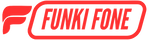Return Policy
Need to Return an Item?
We’re here to make the process simple and stress-free. Follow this step-by-step guide to return your item with confidence and get your refund, repair, or replacement started right away.
You can return any undamaged item within 30 days of receiving it for a full refund or exchange. Beyond that, our 1-year warranty ensures you’re still covered for any technical issues.
To ensure a smooth and timely return, please review our Return Policy carefully before proceeding with the steps below.
Return Address: EC Phone Shop 482 Cheetham Hill Rd, Manchester M8 9JW
1. Contact Funki Fone Customer Care
- Log in to your Funki Fone account, go to “Orders”, and select “Get Help.”
- Follow the guided prompts and answer the questions related to your return.
- Once you reach the confirmation screen, your return request will be officially submitted. You’ll then receive an email with your return label and detailed shipping instructions to complete the process smoothly.
2. Prepare your item for return
Before starting a return or repair, please review your warranty eligibility.
If your item shows significant physical damage (such as a cracked screen), liquid damage, or has been opened or altered by a third party, it will not be covered under the Funki Fone warranty.
For items outside of warranty, the seller will return your device unrepaired.
If your device can’t be repaired under warranty, don’t worry — that doesn’t mean it’s beyond saving. You can still take it to a local repair shop for further assistance.
And if you’ve decided it’s time to part ways with your current device, why not give it a second life? You can trade it in for cash by Contacting us (Call/Email) — our network of certified refurbishers would be happy to restore it and pass it on to a new owner.
To ensure a smooth return process and avoid any misunderstandings about your item’s condition, please provide clear, well-lit, and reflection-free photos showing all sides, buttons, and ports of your device.
Once our team responds to your return request, you can attach your photos in the same conversation. If you can’t send them all at once, you may send them in multiple messages — just make sure all required angles are included.
📱 For Smartphones and Tablets
Please include photos of:
- The device with the screen turned on (if possible)
- The device with the screen turned off
- Back of the device
- Left, Right, Top, and Bottom sides
💻 For Laptops and Personal Computers
Please include photos of:
- The screen turned on (if possible)
- The screen turned off
- Back case of the computer
- Left side (slightly open)
- Right side (slightly open)
- Front (closed)
- Back (closed)
⌚ For Smartwatches
Please include photos of:
- Front screen/case turned on (if possible)
- Front screen/case turned off
- Back case
- Left and Right sides
- The area between the strap and top screen
- The area between the strap and bottom screen
🔧 For Other Devices
For items not listed above, please follow the same approach:
Take high-quality photos showing all sides of the item so we can properly assess its condition.
This step applies to any device that stores personal information — such as smartphones, tablets, laptops, gaming consoles, or computers.
If you’re returning an electronic item that does not store personal data, you can safely skip this step.
Before sending your device back, it’s important to back up and remove all personal data. During inspection and repair, sellers may run diagnostic tests or restore the device to its factory settings. Whether you’re requesting a refund, exchange, or repair, protecting your data is your responsibility.
If your device isn’t functioning or the screen isn’t responding, check whether a cloud backup is already available on your account.
Rest assured — at Funki Fone, all sellers follow strict data privacy and compliance guidelines. They are prohibited from accessing or storing your personal data, which means they also can’t back it up for you. To safeguard your information, please follow the appropriate backup instructions below for your device type.
Apple Devices
- iPhone, iPad, iPod Touch
How to back up your iPhone, iPad, and iPod touch
Transfer data from your previous iOS or iPadOS device
- Apple Watch
Back up your Apple Watch
Samsung & Android Devices
- Samsung Smartphones & Tablets
Back up and restore data or files on your Galaxy device
Back up your Galaxy device if you can’t access it
Transfer content with Samsung Smart Switch - Android Smartphones & Tablets
Back up or restore data on your Android device - Android-Based Smartwatches
Back up data stored on Samsung Galaxy Watch
Other Devices
- Windows Computers (HP, Asus, Dell, Lenovo, etc.)
Check your Windows version
Back up and restore in Windows - PlayStation 4
How to back up and restore PS4 console data - Nintendo Switch
Transfer Games & Save Data on Nintendo Switch - Xbox
Back up your settings on Xbox
Before returning your device, make sure it’s disconnected from all user accounts and eSIMs.
If an iCloud, Google, or Samsung account or eSIM remains active, it can cause significant delays in processing your refund, repair, or exchange.
Why This Step Matters
Deactivating user accounts and eSIMs ensures:
- 🔒 Your personal data and privacy are fully protected
- 🧰 The seller can restore and repair your device without restrictions
- 🔄 The device can be reused or resold responsibly
⚠️ Important: You must deactivate all linked accounts and eSIMs before returning your device (e.g., smartphone, tablet, or laptop).
If not, the seller will be unable to repair, reuse, or even connect to it — and your return may be rejected.
🍎 Apple Devices
Removing an iCloud Account
- iPhone / iPad (device still works)
Remove your iCloud account (device still works) - iPhone / iPad (device won’t turn on)
Remove your iCloud account (device not accessible) - Mac / MacBook
Remove your iCloud account from your Mac - Apple Watch
What to do before you sell, give away, or trade in your Apple Watch
- AirPods or Beats
Unpair from Bluetooth on each device
Remove from your device list in Find My
📱 Samsung Devices
Removing or Disconnecting a Samsung Account
- Phone / Tablet (device still works)
Remove Samsung account on your device - Phone / Tablet (device won’t turn on)
Remove Samsung account remotely - Laptop / Computer
Disconnect your Samsung account from your PC
Still unsure? See the full guide on the Samsung Support Page.
🤖 Google Devices
Removing a Google Account
- Phone / Tablet (device still works)
Remove your Google account from your Android device - Phone / Tablet (device won’t turn on)
Remotely remove your Google account - Laptop / Chromebook
Sign out and remove your Google account from a Chromebook
📡 How to Disconnect Your eSIM
- If your phone still turns on:
Go to Settings > Mobile Network / SIM Manager > Remove eSIM (varies by brand).
For iPhones, follow Apple’s guide: Erase or remove your eSIM. - If your phone won’t turn on:
Contact your network provider to have the eSIM profile removed remotely.
To ensure your return is processed quickly and accurately, please include your order details inside the package before sending it back.
If you have access to a printer, print a copy of your proof of purchase or receipt from your Funki Fone account under the “Orders” section and place it inside the box.
If you don’t have a printer, simply write the following information clearly on a blank sheet of paper and include it in your package:
- Your full name (first and last)
- Your order number
- The date of your order
💡 Tip: Including this information helps our team quickly identify your return and speeds up your refund, replacement, or repair process.
Electronics are delicate, and proper packaging is essential to ensure your device arrives safely back to the seller. Using the right materials and packing methods helps prevent damage in transit — and protects your refund or replacement eligibility.
Please follow the packing guidelines below to make sure your item is well-protected and ready for shipping:
📦 Packing Essentials
- If your device has a screen protector, leave it on — it adds extra protection during transit.
- Remove any protective cases, as we won’t be able to return them to you.
- Include all original accessories (chargers, cables, etc.) that came with your device.
- Never use envelopes — they don’t provide enough protection for electronics.
- Avoid reusing old boxes, as they may have weakened over time and could be rejected by the courier.
- Choose a strong, sturdy box, ideally double- or triple-walled cardboard.
- Use quality packing materials such as bubble wrap, airbags, cardboard inserts, or foam peanuts to secure your device inside the box. Make sure there are no empty spaces — the item should not move around during transit.
- Seal the box with pressure-sensitive tape (avoid masking tape, cellophane tape, string, or rope) and reinforce all edges and seams for added protection.
- Affix your return label securely on the top of the package. You can also place an extra copy inside the box in case the outer label becomes damaged or detached.
✅ For Extra Safety
- Take photos of the inside and outside of your package before sending — ensure the return label is visible in the outer photo. These can be useful later in case of any dispute with the courier.
- When dropping off your parcel, ask for proof of shipment (such as a stamped receipt or confirmation slip) to verify that the package has been handed over.
💡 Reminder: Items that are not packed properly risk being damaged in transit, which may affect your refund eligibility. Taking a few extra minutes to pack securely protects both you and your device.
Once your return has been approved, you’ll receive a return label and shipping instructions from one of our trusted carrier partners — this may include UPS, Royal Mail, Evri, or Yodel.
You can either drop off your package at an approved location or schedule a pickup, depending on the carrier and your preference.
📦 Option 1: Drop Off at a Carrier Location
- Find your nearest drop-off point using the link provided in your return email.
- Print and securely attach your return label to the top of your package.
- If you’ve received a QR code, you can use it to print your label at the carrier’s drop-off point (please ensure you visit a main branch or store, not a partner access point).
- Hand over the package to the carrier representative at the counter.
🚚 Option 2: Schedule a Pickup
- Use the pickup link provided in your return confirmation email to arrange a convenient collection time.
- Print and attach your return label securely to your package.
- Your selected carrier partner (UPS, Royal Mail, Evri, or Yodel) will collect the parcel from your chosen address at the scheduled time.
📬 Final Step
Once your parcel has been shipped, please send us your tracking number.
This helps us notify the seller and track your return, ensuring your refund, repair, or replacement is processed as quickly as possible.
Refund Policy
Change Your Mind? No Problem!
You can change your mind and request a refund for any reason within 30 days of receiving your order. Our free 30-day returns make it easy to send your device back and get your money returned quickly.
In addition, if your device develops an issue covered by our 1-year warranty — starting from the date of delivery — you may also be eligible for a refund if:
- The seller is unable to repair or replace the device
- There is a hardware defect covered under warranty
⚠️ The warranty does not cover normal wear and tear (including reduced battery capacity), significant impact or liquid damage, or devices altered by anyone other than the seller.
With Funki Fone, you can rest assured that refunds are straightforward when returns or warranty conditions apply.
How will I be refunded if I paid with a credit or debit card?
Your refund amount will be sent to the credit or debit card you used to make your purchase.
What’s a Transaction Reference Number and How Do I Find It?
A Transaction Reference Number (TRN) is a unique identifier assigned to a credit or debit card transaction. It allows your refund to be traced if there’s an issue with your bank or the seller’s account. While rare, your bank may request a TRN to process a refund efficiently.
How to Get Your Transaction Reference Number
- Send us a message using our help/contact form.
- Select “Return & Refund” as the reason for contact.
- Provide as much detail as possible, including:
- Order number
- Amount refunded
- Payment method
- Approximate date of the refund
Once submitted, our team will provide you with the Transaction Reference Number so your refund can be tracked accurately.
How Can I Check if I Was Refunded?
You can verify your refund in several ways:
1. Check Your Email
We’ll send a confirmation email to the address linked to your account once your refund has been processed.
2. Log in to Your Account
Visit your account on our store and go to “Orders”.
If your order was fully refunded, you’ll see a banner labeled “Refunded”
next to the order.
For partial refunds, the banner may not appear, so check your account
or email for details.
3. Check Your Customer Support Conversation
If you’ve contacted our support team, your refund update will be posted in
the same conversation thread.
💡 Tip: Refunds may
take a few business days to appear in your bank account, depending on your payment provider.
How will I be refunded for orders paid for via PayPal?
The amount refunded will be directly transferred back to the PayPal account you used to make the purchase. This can take up to 5 business days but it can depend on your bank. Unfortunately, Funki Fone doesn't have control over this.
If you don’t see the money show up in your PayPal after 5 business days, please reach out to us via this form, and we’ll make sure that you’re refunded right away. Don’t forget to include your order number and the amount of the refund so we can solve this for you as quickly as possible.
How Long Does It Take to Receive a Refund?
The time it takes for a refund to appear in your account depends on your payment method and your bank or payment provider. Once the refund is issued from our side, we no longer have control over how quickly it reaches your account.
Here’s a general guideline for typical processing times:
💡 Tip: Bank holidays or weekends may slightly extend these timelines.
What if I don't see the money in my bank account?
If you’re sure you’ve been refunded and have taken into account the processing time for your payment method, we’re happy to help you figure things out.
Contact Funki Fone Customer Care by logging in to your Funki Fone account > "Orders" > "Get help". We’ll get back to you within 1 business day — so sit tight, we’ll be in touch soon.